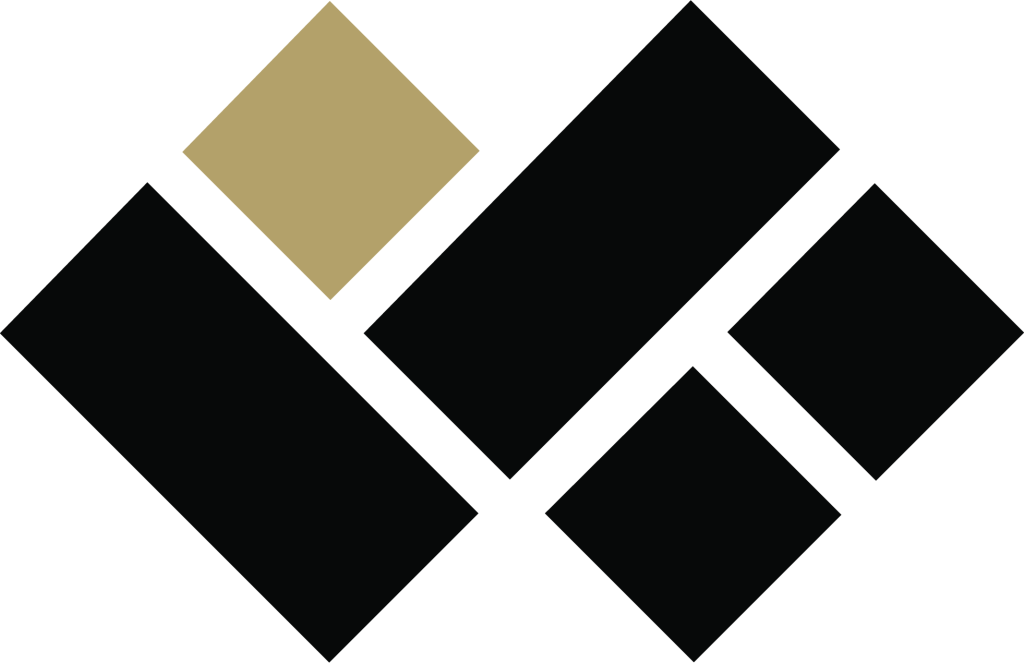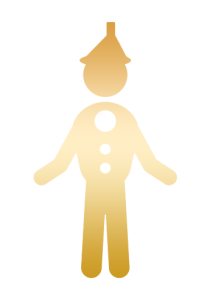
The image above was generated with the assistance of AI
Change Management
User Adoption Services
AS-IS (current)
Analyse your current situation (as-is)
Key Features:
- Clear and consistent communication campaigns
- User-focused change resistance management
- Tailored learning support for diverse user groups
- Comprehensive repository of online resources and documentation
- Ongoing training and reinforcement of key messages
- In-depth post-deployment analysis using reliable performance indicators
Benefits:
Our User Adoption Services are crafted to deliver meaningful, holistic benefits to your organisation by:
- Reducing the strain on your help desk during deployment
- Lowering user uncertainty and resistance to change
- Enhancing user satisfaction
- Helping users efficiently build skills to maximise the new system’s productivity
- Minimising the initial drop in productivity after deployment
- Accelerating the time to realize returns on your investment
YBR equips each user to seamlessly adopt the new system from the moment it is deployed. Our approach is rooted in the proven Prosci® ADKAR model of change management, a methodology trusted by numerous Fortune 100 companies and government agencies worldwide. With its five distinct stages, we offer tailored services at each phase to help your users embrace change effectively.
AWARENESS
of need for new system
+ Executive communications during town hall meetings to announce key updates and highlight program benefits.
+ Roadshows and awareness campaigns featuring previews, demonstrations, interactive games, and engaging activities.
+ Clear and consistent communications from the project team, delivered regularly across multiple channels (emails, posters, briefings, etc.) and tailored to the needs of different user groups.
DESIRE
to support and participate
+ Coaching immediate supervisors to effectively cascade messages that encourage and promote change.
+ Conducting focus group studies to identify potential causes of resistance and address user concerns.
KNOWLEDGE
on how to use new system
+ Welcome packs for new users
+ Tailored learning support for different user groups, such as technical staff, help desk personnel, super-users, end-users, and VIPs
+ Training materials for instructor-led sessions (classroom or virtual), e-learning (self-paced, custom, or subscription library), video tutorials, and hands-on labs
+ Lunch-and-Learn sessions
+ On-the-job learning materials, including quick reference guides, quick start setups, and keyboard shortcuts
ABILITY
to demonstrate relevant skills
+ “Get to Know Your XX” open sessions, clinics, Experience Centre, and community calls.
+ A centralised online portal serving as a repository for all training resources, including discussion forums and FAQs.
+ Surveys and polls to gauge user satisfaction and ease of use with the new system, as well as their experience during the migration.
REINFORCEMENT
to sustain use
+ Reinforcement messages to strengthen user engagement, such as bite-sized “Did You Know” tips, tricks, and shortcuts
+ Ongoing training for support staff to earn advanced certifications
+ Assessment of user adoption effectiveness through feedback collection and the creation of corrective plans